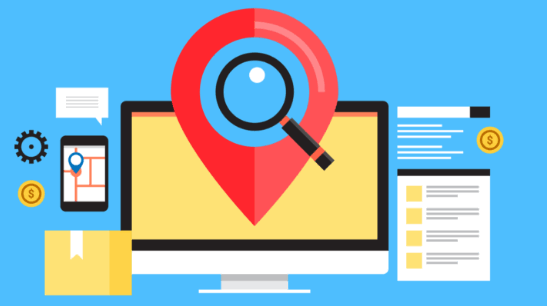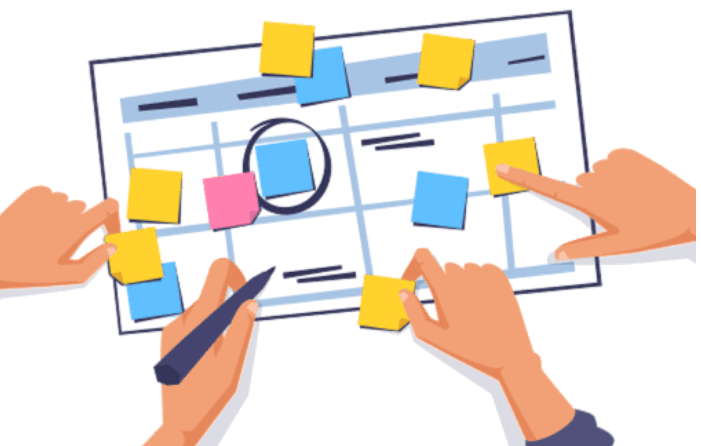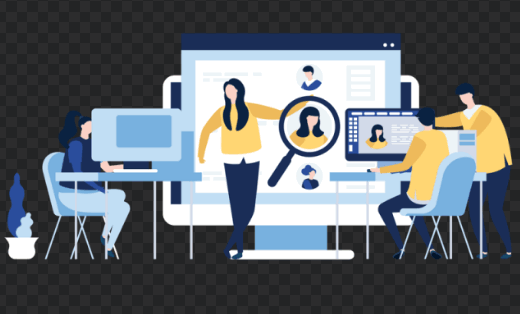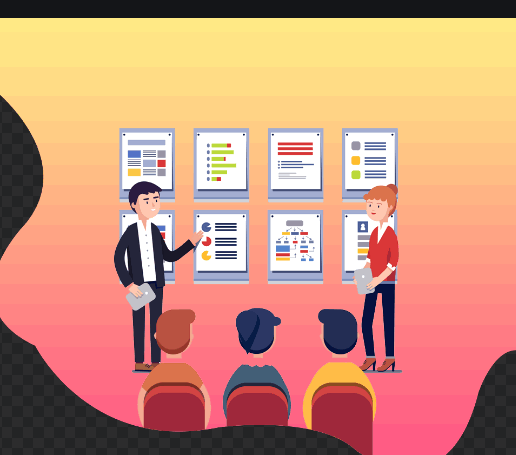ABSTRACT:
The Online Shipping Management System is designed to develop a ship related management system, which can update the administration of a ship based transport company. It’s often felt that the ship management is a difficult task. It involves many administrative work and co-ordination. This project is to develop and deploy a web based application to handle ship based transport company administration easily and also it displays the total amount of goods imported or exported with the updated GST tax. It maintain user details, master details, vessel operator details, vessel details, container details, shipping transaction details. Practically shipping has two types of employee details that are Sailing employee and non-Sailing employee. The existing system not supporting multi-user support and the Customers facing lot of problems to know their cargo schedule details. But in the automated system with distributed architecture can support issues like the system maintains the details of all types of ship details. The details about the shipment to Customer maintained very fast in a short period of time. The system makes the overall project management much easier and flexible. The schedule of the presently working Employee on various ships with the details of their status is maintained. There is no risk of data mismanagement at any level while the project development is under process.
EXISTING SYSTEM:
This project is associated to maintain User Details, Master Details, Vessel Operator Details, Vessel Details, Container Details, Shipping Transaction Details these details are going to be maintained in manual process to do All these tasks it will take lot of time. Thus the existing system not supporting multi-user support. And additionally it does not display total amount with the updated GST tax for the goods imported or exported.
However existing system has following drawbacks
• The present system is an undeveloped form and the manual process of the overall system is too clumsy and complicated.
• The Customers facing lot of problems to know their cargo schedule details.
• It is very difficult to know Employee work order details.
• It is very difficult to know the stock details and available status immediately.
• It requires time complexity to calculate the total amount for the goods.
PROPOSED SYSTEM:
As we have seen that there are limitation in the existing system like there is more. The automated system with distributed architecture can support issues like the system maintains the details of all types of ship details. The details about the shipment to Customer maintained very fast in a short period of time. All the User Details, Master Details, Vessel Operator Details, Vessel Details, Container Details, Shipping Transaction Details are segregated and stored consistently with unique Ids.
ADVANTAGES
• The system makes the overall project management much easier and flexible.
• The schedule of the presently working Employee on various ships with the details of their status is maintained.
• There is no risk of data mismanagement at any level while the project development is under process.
ARCHITECTURE:
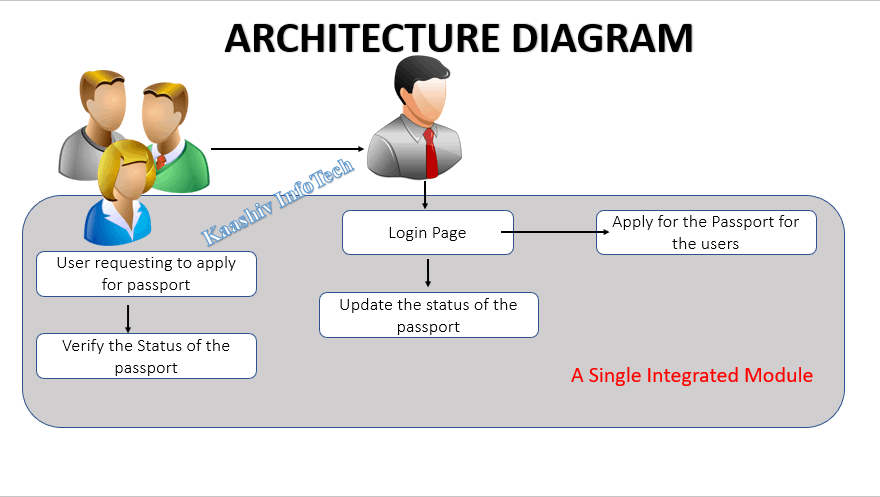
SCREENSHOT:

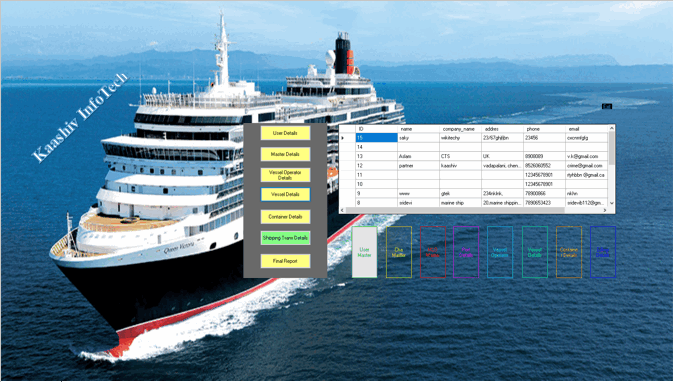
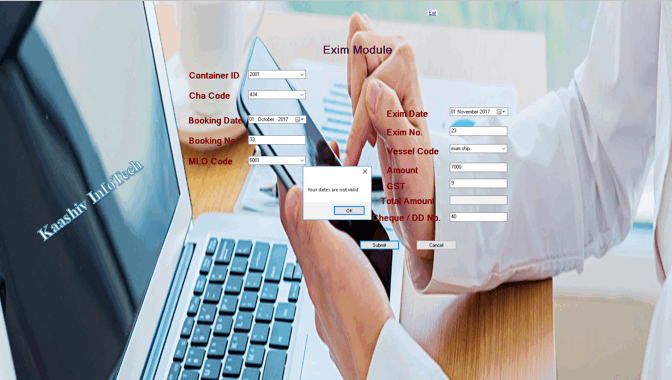
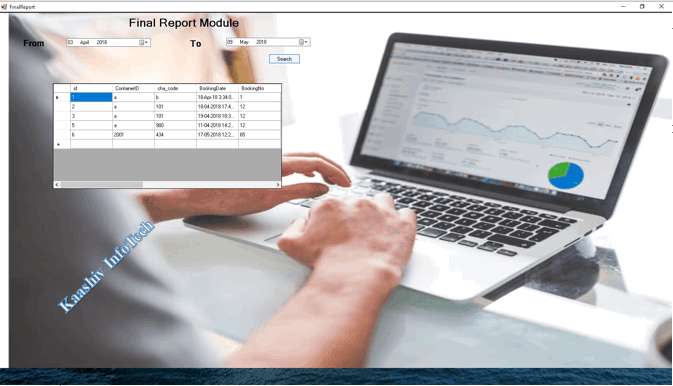
SAMPLE CODE:
using System;
using System.Collections.Generic;
using System.ComponentModel;
using System.Data;
using System.Drawing;
using System.Linq;
using System.Text;
using System.Windows.Forms;
using System.Data.SqlClient;
namespace PassportVerificationSystem
{
public partial class ApplyPassport : Form
{
public ApplyPassport()
{
InitializeComponent();
}
SqlConnection conn;
public void OpenDB()
{
conn = new SqlConnection(@"Data Source=VENKAT-KRISHIV\MSSQLSERVER01;Integrated Security=true;Initial Catalog=PassportVerificationSystem");
conn.Open();
}
private void btn_Submit_Click(object sender, EventArgs e)
{
}
private void NewUserForm_Load(object sender, EventArgs e)
{
}
private void btn_Cancel_Click(object sender, EventArgs e)
{
Login login = new Login();
login.Show(); this.Hide();
}
private void btn_Submit_Click_1(object sender, EventArgs e)
{
try
{
OpenDB();
string DOB = Wikitechy.UserDetails.GetDate(dateTimePicker1.Value);
Random r = new Random();
int n = r.Next(0, 20000);
string myQuery = "insert into passport_details(FirstName,SurName,Email,DOB,[Address],District,[State],Gender,photo,PassportRefNumber,PPStatus) values('" + txt_FirstName.Text + "' , '" + txt_surname.Text + "' , '" + txt_Email.Text + "' , '" + DOB + "' , '" + txt_Address.Text + "' , '" + txt_District.Text + "' , '" + txt_State.Text + "' , '" + cmb_gender.Text + "' , '" + txt_PhotoName.Text + "' , " + n.ToString() + "' , '" + "Pending" +")";
SqlCommand cmd = new SqlCommand(myQuery, conn);
cmd.CommandType = CommandType.Text;
int i = cmd.ExecuteNonQuery();
string myQuery1 = "select id from passport_details order by id desc";
SqlCommand cmd1 = new SqlCommand(myQuery1, conn);
SqlDataAdapter da = new SqlDataAdapter();
DataSet ds = new DataSet();
da.SelectCommand = cmd1;
da.Fill(ds);
int id = Convert.ToInt32(ds.Tables[0].Rows[0][0]);
string myQuery2 = "insert into passport_logindetails(Id,username,pwd,Security_Question,Security_Password) values(" + id + ", '" + txt_UserName.Text + "' , '" + txt_Password.Text + "' , '" + cmb_secQuestion.SelectedItem.ToString() + "' , '" + txt_SecAnswer.Text + "')";
SqlCommand cmd2 = new SqlCommand(myQuery2, conn);
cmd2.CommandType = CommandType.Text;
int i2 = cmd2.ExecuteNonQuery();
conn.Close();
if (i2 > 0)
{
MessageBox.Show("Your Passport Reference Number is :" + n.ToString());
}
else
MessageBox.Show("Issue in amending the user data");
}
catch (Exception ex)
{
MessageBox.Show("Error in User Addition. Please check the input data");
}
}
private void button1_Click(object sender, EventArgs e)
{
openFileDialog1.Filter = "Image Files(*.jpg; *.jpeg; *.gif; *.bmp)|*.jpg; *.jpeg; *.gif; *.bmp";
if (openFileDialog1.ShowDialog() == DialogResult.OK)
{
// display image in picture box
pictureBox1.Image = new Bitmap(openFileDialog1.FileName);
// image file path
txt_PhotoName.Text = openFileDialog1.FileName;
Image img = pictureBox1.Image;
img.Save(txt_FirstName.Text + "-" + txt_surname.Text + ".jpg");
}
}
private void linkLabel2_LinkClicked(object sender, LinkLabelLinkClickedEventArgs e)
{
this.Close();
}
}
}
namespace PassportVerificationSystem
{
partial class ApplyPassport
{
///
/// Required designer variable.
///
private System.ComponentModel.IContainer components = null;
///
/// Clean up any resources being used.
///
/// true if managed resources should be disposed; otherwise, false.
protected override void Dispose(bool disposing)
{
if (disposing && (components != null))
{
components.Dispose();
}
base.Dispose(disposing);
}
#region Windows Form Designer generated code
///
/// Required method for Designer support - do not modify
/// the contents of this method with the code editor.
///
private void InitializeComponent()
{
this.label12 = new System.Windows.Forms.Label();
this.txt_UserName = new System.Windows.Forms.TextBox();
this.label2 = new System.Windows.Forms.Label();
this.txt_Password = new System.Windows.Forms.TextBox();
this.Password = new System.Windows.Forms.Label();
this.btn_Submit = new System.Windows.Forms.Button();
this.btn_Cancel = new System.Windows.Forms.Button();
this.txt_SecAnswer = new System.Windows.Forms.TextBox();
this.cmb_secQuestion = new System.Windows.Forms.ComboBox();
this.txt_FirstName = new System.Windows.Forms.TextBox();
this.label3 = new System.Windows.Forms.Label();
this.label4 = new System.Windows.Forms.Label();
this.dateTimePicker1 = new System.Windows.Forms.DateTimePicker();
this.txt_Address = new System.Windows.Forms.TextBox();
this.label5 = new System.Windows.Forms.Label();
this.txt_District = new System.Windows.Forms.TextBox();
this.label6 = new System.Windows.Forms.Label();
this.panel1 = new System.Windows.Forms.Panel();
this.panel2 = new System.Windows.Forms.Panel();
this.label15 = new System.Windows.Forms.Label();
this.txt_PhotoName = new System.Windows.Forms.TextBox();
this.label14 = new System.Windows.Forms.Label();
this.button1 = new System.Windows.Forms.Button();
this.txt_Email = new System.Windows.Forms.TextBox();
this.label13 = new System.Windows.Forms.Label();
this.txt_surname = new System.Windows.Forms.TextBox();
this.label11 = new System.Windows.Forms.Label();
this.pictureBox1 = new System.Windows.Forms.PictureBox();
this.cmb_gender = new System.Windows.Forms.ComboBox();
this.label7 = new System.Windows.Forms.Label();
this.txt_State = new System.Windows.Forms.TextBox();
this.label8 = new System.Windows.Forms.Label();
this.label9 = new System.Windows.Forms.Label();
this.label10 = new System.Windows.Forms.Label();
this.panel3 = new System.Windows.Forms.Panel();
this.openFileDialog1 = new System.Windows.Forms.OpenFileDialog();
this.linkLabel2 = new System.Windows.Forms.LinkLabel();
this.panel2.SuspendLayout();
((System.ComponentModel.ISupportInitialize)(this.pictureBox1)).BeginInit();
this.panel3.SuspendLayout();
this.SuspendLayout();
//
// label12
//
this.label12.AutoSize = true;
this.label12.Font = new System.Drawing.Font("Monotype Corsiva", 18F, System.Drawing.FontStyle.Italic, System.Drawing.GraphicsUnit.Point, ((byte)(0)));
this.label12.ForeColor = System.Drawing.SystemColors.ActiveCaptionText;
this.label12.Location = new System.Drawing.Point(351, 9);
this.label12.Name = "label12";
this.label12.Size = new System.Drawing.Size(249, 28);
this.label12.TabIndex = 45;
this.label12.Text = "Passport Registration Form";
//
// txt_UserName
//
this.txt_UserName.Font = new System.Drawing.Font("Microsoft Sans Serif", 12F, System.Drawing.FontStyle.Regular, System.Drawing.GraphicsUnit.Point, ((byte)(0)));
this.txt_UserName.ForeColor = System.Drawing.SystemColors.ActiveCaptionText;
this.txt_UserName.Location = new System.Drawing.Point(230, 14);
this.txt_UserName.Name = "txt_UserName";
this.txt_UserName.Size = new System.Drawing.Size(221, 26);
this.txt_UserName.TabIndex = 78;
//
// label2
//
this.label2.AutoSize = true;
this.label2.BackColor = System.Drawing.Color.Transparent;
this.label2.Font = new System.Drawing.Font("Microsoft Sans Serif", 12F, System.Drawing.FontStyle.Regular, System.Drawing.GraphicsUnit.Point, ((byte)(0)));
this.label2.ForeColor = System.Drawing.SystemColors.ActiveCaptionText;
this.label2.Location = new System.Drawing.Point(45, 17);
this.label2.Name = "label2";
this.label2.Size = new System.Drawing.Size(132, 20);
this.label2.TabIndex = 77;
this.label2.Text = "Login User Name";
//
// txt_Password
//
this.txt_Password.Font = new System.Drawing.Font("Microsoft Sans Serif", 12F, System.Drawing.FontStyle.Regular, System.Drawing.GraphicsUnit.Point, ((byte)(0)));
this.txt_Password.ForeColor = System.Drawing.SystemColors.ActiveCaptionText;
this.txt_Password.Location = new System.Drawing.Point(669, 14);
this.txt_Password.Name = "txt_Password";
this.txt_Password.Size = new System.Drawing.Size(221, 26);
this.txt_Password.TabIndex = 76;
//
// Password
//
this.Password.AutoSize = true;
this.Password.BackColor = System.Drawing.Color.Transparent;
this.Password.Font = new System.Drawing.Font("Microsoft Sans Serif", 12F, System.Drawing.FontStyle.Regular, System.Drawing.GraphicsUnit.Point, ((byte)(0)));
this.Password.ForeColor = System.Drawing.SystemColors.ActiveCaptionText;
this.Password.Location = new System.Drawing.Point(525, 20);
this.Password.Name = "Password";
this.Password.Size = new System.Drawing.Size(121, 20);
this.Password.TabIndex = 75;
this.Password.Text = "Login Password";
//
// btn_Submit
//
this.btn_Submit.BackColor = System.Drawing.Color.White;
this.btn_Submit.Font = new System.Drawing.Font("Microsoft Sans Serif", 12F, System.Drawing.FontStyle.Regular, System.Drawing.GraphicsUnit.Point, ((byte)(0)));
this.btn_Submit.ForeColor = System.Drawing.SystemColors.ActiveCaptionText;
this.btn_Submit.Location = new System.Drawing.Point(732, 433);
this.btn_Submit.Name = "btn_Submit";
this.btn_Submit.Size = new System.Drawing.Size(98, 30);
this.btn_Submit.TabIndex = 74;
this.btn_Submit.Text = "Submit";
this.btn_Submit.UseVisualStyleBackColor = false;
this.btn_Submit.Click += new System.EventHandler(this.btn_Submit_Click_1);
//
// btn_Cancel
//
this.btn_Cancel.BackColor = System.Drawing.Color.White;
this.btn_Cancel.Font = new System.Drawing.Font("Microsoft Sans Serif", 12F, System.Drawing.FontStyle.Regular, System.Drawing.GraphicsUnit.Point, ((byte)(0)));
this.btn_Cancel.ForeColor = System.Drawing.SystemColors.ActiveCaptionText;
this.btn_Cancel.Location = new System.Drawing.Point(848, 433);
this.btn_Cancel.Name = "btn_Cancel";
this.btn_Cancel.Size = new System.Drawing.Size(98, 30);
this.btn_Cancel.TabIndex = 73;
this.btn_Cancel.Text = "Cancel";
this.btn_Cancel.UseVisualStyleBackColor = false;
//
// txt_SecAnswer
//
this.txt_SecAnswer.Font = new System.Drawing.Font("Microsoft Sans Serif", 12F, System.Drawing.FontStyle.Regular, System.Drawing.GraphicsUnit.Point, ((byte)(0)));
this.txt_SecAnswer.ForeColor = System.Drawing.SystemColors.ActiveCaptionText;
this.txt_SecAnswer.Location = new System.Drawing.Point(669, 67);
this.txt_SecAnswer.Name = "txt_SecAnswer";
this.txt_SecAnswer.Size = new System.Drawing.Size(221, 26);
this.txt_SecAnswer.TabIndex = 72;
//
// cmb_secQuestion
//
this.cmb_secQuestion.DropDownStyle = System.Windows.Forms.ComboBoxStyle.DropDownList;
this.cmb_secQuestion.Font = new System.Drawing.Font("Microsoft Sans Serif", 12F, System.Drawing.FontStyle.Regular, System.Drawing.GraphicsUnit.Point, ((byte)(0)));
this.cmb_secQuestion.ForeColor = System.Drawing.SystemColors.ActiveCaptionText;
this.cmb_secQuestion.FormattingEnabled = true;
this.cmb_secQuestion.Items.AddRange(new object[] {
"Best Person in your life",
"Favourite Place",
"Favourite Hero"});
this.cmb_secQuestion.Location = new System.Drawing.Point(230, 64);
this.cmb_secQuestion.Name = "cmb_secQuestion";
this.cmb_secQuestion.Size = new System.Drawing.Size(221, 28);
this.cmb_secQuestion.TabIndex = 71;
//
// txt_FirstName
//
this.txt_FirstName.Font = new System.Drawing.Font("Microsoft Sans Serif", 12F, System.Drawing.FontStyle.Regular, System.Drawing.GraphicsUnit.Point, ((byte)(0)));
this.txt_FirstName.ForeColor = System.Drawing.SystemColors.ActiveCaptionText;
this.txt_FirstName.Location = new System.Drawing.Point(101, 85);
this.txt_FirstName.Name = "txt_FirstName";
this.txt_FirstName.Size = new System.Drawing.Size(221, 26);
this.txt_FirstName.TabIndex = 70;
//
// label3
//
this.label3.AutoSize = true;
this.label3.BackColor = System.Drawing.Color.Transparent;
this.label3.Font = new System.Drawing.Font("Microsoft Sans Serif", 12F, System.Drawing.FontStyle.Regular, System.Drawing.GraphicsUnit.Point, ((byte)(0)));
this.label3.ForeColor = System.Drawing.SystemColors.ActiveCaptionText;
this.label3.Location = new System.Drawing.Point(525, 65);
this.label3.Name = "label3";
this.label3.Size = new System.Drawing.Size(123, 20);
this.label3.TabIndex = 69;
this.label3.Text = "Security Answer";
//
// label4
//
this.label4.AutoSize = true;
this.label4.BackColor = System.Drawing.Color.Transparent;
this.label4.Font = new System.Drawing.Font("Microsoft Sans Serif", 12F, System.Drawing.FontStyle.Regular, System.Drawing.GraphicsUnit.Point, ((byte)(0)));
this.label4.ForeColor = System.Drawing.SystemColors.ActiveCaptionText;
this.label4.Location = new System.Drawing.Point(45, 67);
this.label4.Name = "label4";
this.label4.Size = new System.Drawing.Size(134, 20);
this.label4.TabIndex = 68;
this.label4.Text = "Security Question";
//
// dateTimePicker1
//
this.dateTimePicker1.Font = new System.Drawing.Font("Microsoft Sans Serif", 12F, System.Drawing.FontStyle.Regular, System.Drawing.GraphicsUnit.Point, ((byte)(0)));
this.dateTimePicker1.Location = new System.Drawing.Point(98, 193);
this.dateTimePicker1.Name = "dateTimePicker1";
this.dateTimePicker1.Size = new System.Drawing.Size(221, 26);
this.dateTimePicker1.TabIndex = 89;
//
// txt_Address
//
this.txt_Address.Font = new System.Drawing.Font("Microsoft Sans Serif", 12F, System.Drawing.FontStyle.Regular, System.Drawing.GraphicsUnit.Point, ((byte)(0)));
this.txt_Address.ForeColor = System.Drawing.SystemColors.ActiveCaptionText;
this.txt_Address.Location = new System.Drawing.Point(426, 11);
this.txt_Address.Multiline = true;
this.txt_Address.Name = "txt_Address";
this.txt_Address.Size = new System.Drawing.Size(221, 65);
this.txt_Address.TabIndex = 88;
//
// label5
//
this.label5.AutoSize = true;
this.label5.BackColor = System.Drawing.Color.Transparent;
this.label5.Font = new System.Drawing.Font("Microsoft Sans Serif", 12F, System.Drawing.FontStyle.Regular, System.Drawing.GraphicsUnit.Point, ((byte)(0)));
this.label5.ForeColor = System.Drawing.SystemColors.ActiveCaptionText;
this.label5.Location = new System.Drawing.Point(350, 37);
this.label5.Name = "label5";
this.label5.Size = new System.Drawing.Size(68, 20);
this.label5.TabIndex = 87;
this.label5.Text = "Address";
//
// txt_District
//
this.txt_District.Font = new System.Drawing.Font("Microsoft Sans Serif", 12F, System.Drawing.FontStyle.Regular, System.Drawing.GraphicsUnit.Point, ((byte)(0)));
this.txt_District.ForeColor = System.Drawing.SystemColors.ActiveCaptionText;
this.txt_District.Location = new System.Drawing.Point(426, 95);
this.txt_District.Name = "txt_District";
this.txt_District.Size = new System.Drawing.Size(221, 26);
this.txt_District.TabIndex = 86;
//
// label6
//
this.label6.AutoSize = true;
this.label6.BackColor = System.Drawing.Color.Transparent;
this.label6.Font = new System.Drawing.Font("Microsoft Sans Serif", 12F, System.Drawing.FontStyle.Regular, System.Drawing.GraphicsUnit.Point, ((byte)(0)));
this.label6.ForeColor = System.Drawing.SystemColors.ActiveCaptionText;
this.label6.Location = new System.Drawing.Point(350, 98);
this.label6.Name = "label6";
this.label6.Size = new System.Drawing.Size(58, 20);
this.label6.TabIndex = 85;
this.label6.Text = "District";
//
// panel1
//
this.panel1.Location = new System.Drawing.Point(2, 50);
this.panel1.Name = "panel1";
this.panel1.Size = new System.Drawing.Size(944, 233);
this.panel1.TabIndex = 90;
//
// panel2
//
this.panel2.BackColor = System.Drawing.Color.FromArgb(((int)(((byte)(192)))), ((int)(((byte)(255)))), ((int)(((byte)(192)))));
this.panel2.BackgroundImage = global::PassportVerificationSystem.Properties.Resources.image1;
this.panel2.Controls.Add(this.label15);
this.panel2.Controls.Add(this.txt_PhotoName);
this.panel2.Controls.Add(this.label14);
this.panel2.Controls.Add(this.button1);
this.panel2.Controls.Add(this.txt_Email);
this.panel2.Controls.Add(this.label13);
this.panel2.Controls.Add(this.txt_surname);
this.panel2.Controls.Add(this.label11);
this.panel2.Controls.Add(this.pictureBox1);
this.panel2.Controls.Add(this.txt_Address);
this.panel2.Controls.Add(this.label5);
this.panel2.Controls.Add(this.cmb_gender);
this.panel2.Controls.Add(this.txt_District);
this.panel2.Controls.Add(this.label7);
this.panel2.Controls.Add(this.label6);
this.panel2.Controls.Add(this.txt_State);
this.panel2.Controls.Add(this.dateTimePicker1);
this.panel2.Controls.Add(this.label8);
this.panel2.Controls.Add(this.label9);
this.panel2.Controls.Add(this.label10);
this.panel2.Location = new System.Drawing.Point(2, 50);
this.panel2.Name = "panel2";
this.panel2.Size = new System.Drawing.Size(944, 242);
this.panel2.TabIndex = 90;
//
// label15
//
this.label15.AutoSize = true;
this.label15.BackColor = System.Drawing.Color.Transparent;
this.label15.Font = new System.Drawing.Font("Microsoft Sans Serif", 12F, System.Drawing.FontStyle.Regular, System.Drawing.GraphicsUnit.Point, ((byte)(0)));
this.label15.ForeColor = System.Drawing.SystemColors.ActiveCaptionText;
this.label15.Location = new System.Drawing.Point(10, 41);
this.label15.Name = "label15";
this.label15.Size = new System.Drawing.Size(86, 20);
this.label15.TabIndex = 101;
this.label15.Text = "First Name";
//
// txt_PhotoName
//
this.txt_PhotoName.Font = new System.Drawing.Font("Microsoft Sans Serif", 12F, System.Drawing.FontStyle.Regular, System.Drawing.GraphicsUnit.Point, ((byte)(0)));
this.txt_PhotoName.ForeColor = System.Drawing.SystemColors.ActiveCaptionText;
this.txt_PhotoName.Location = new System.Drawing.Point(757, 148);
this.txt_PhotoName.Name = "txt_PhotoName";
this.txt_PhotoName.Size = new System.Drawing.Size(184, 26);
this.txt_PhotoName.TabIndex = 93;
//
// label14
//
this.label14.AutoSize = true;
this.label14.BackColor = System.Drawing.Color.Transparent;
this.label14.Font = new System.Drawing.Font("Microsoft Sans Serif", 12F, System.Drawing.FontStyle.Regular, System.Drawing.GraphicsUnit.Point, ((byte)(0)));
this.label14.ForeColor = System.Drawing.SystemColors.ActiveCaptionText;
this.label14.Location = new System.Drawing.Point(659, 150);
this.label14.Name = "label14";
this.label14.Size = new System.Drawing.Size(97, 20);
this.label14.TabIndex = 92;
this.label14.Text = "Photo Name";
//
// button1
//
this.button1.Location = new System.Drawing.Point(844, 193);
this.button1.Name = "button1";
this.button1.Size = new System.Drawing.Size(75, 23);
this.button1.TabIndex = 100;
this.button1.Text = "Browse";
this.button1.UseVisualStyleBackColor = true;
this.button1.Click += new System.EventHandler(this.button1_Click);
//
// txt_Email
//
this.txt_Email.Font = new System.Drawing.Font("Microsoft Sans Serif", 12F, System.Drawing.FontStyle.Regular, System.Drawing.GraphicsUnit.Point, ((byte)(0)));
this.txt_Email.ForeColor = System.Drawing.SystemColors.ActiveCaptionText;
this.txt_Email.Location = new System.Drawing.Point(98, 142);
this.txt_Email.Name = "txt_Email";
this.txt_Email.Size = new System.Drawing.Size(221, 26);
this.txt_Email.TabIndex = 99;
//
// label13
//
this.label13.AutoSize = true;
this.label13.BackColor = System.Drawing.Color.Transparent;
this.label13.Font = new System.Drawing.Font("Microsoft Sans Serif", 12F, System.Drawing.FontStyle.Regular, System.Drawing.GraphicsUnit.Point, ((byte)(0)));
this.label13.ForeColor = System.Drawing.SystemColors.ActiveCaptionText;
this.label13.Location = new System.Drawing.Point(9, 145);
this.label13.Name = "label13";
this.label13.Size = new System.Drawing.Size(48, 20);
this.label13.TabIndex = 98;
this.label13.Text = "Email";
//
// txt_surname
//
this.txt_surname.Font = new System.Drawing.Font("Microsoft Sans Serif", 12F, System.Drawing.FontStyle.Regular, System.Drawing.GraphicsUnit.Point, ((byte)(0)));
this.txt_surname.ForeColor = System.Drawing.SystemColors.ActiveCaptionText;
this.txt_surname.Location = new System.Drawing.Point(98, 92);
this.txt_surname.Name = "txt_surname";
this.txt_surname.Size = new System.Drawing.Size(221, 26);
this.txt_surname.TabIndex = 97;
//
// label11
//
this.label11.AutoSize = true;
this.label11.BackColor = System.Drawing.Color.Transparent;
this.label11.Font = new System.Drawing.Font("Microsoft Sans Serif", 12F, System.Drawing.FontStyle.Regular, System.Drawing.GraphicsUnit.Point, ((byte)(0)));
this.label11.ForeColor = System.Drawing.SystemColors.ActiveCaptionText;
this.label11.Location = new System.Drawing.Point(9, 95);
this.label11.Name = "label11";
this.label11.Size = new System.Drawing.Size(80, 20);
this.label11.TabIndex = 96;
this.label11.Text = "Sur Name";
//
// pictureBox1
//
this.pictureBox1.BackColor = System.Drawing.Color.Transparent;
this.pictureBox1.BorderStyle = System.Windows.Forms.BorderStyle.Fixed3D;
this.pictureBox1.Location = new System.Drawing.Point(757, 11);
this.pictureBox1.Name = "pictureBox1";
this.pictureBox1.Size = new System.Drawing.Size(162, 127);
this.pictureBox1.TabIndex = 95;
this.pictureBox1.TabStop = false;
//
// cmb_gender
//
this.cmb_gender.DropDownStyle = System.Windows.Forms.ComboBoxStyle.DropDownList;
this.cmb_gender.Font = new System.Drawing.Font("Microsoft Sans Serif", 12F, System.Drawing.FontStyle.Regular, System.Drawing.GraphicsUnit.Point, ((byte)(0)));
this.cmb_gender.ForeColor = System.Drawing.SystemColors.ActiveCaptionText;
this.cmb_gender.FormattingEnabled = true;
this.cmb_gender.Items.AddRange(new object[] {
"Male",
"Female"});
this.cmb_gender.Location = new System.Drawing.Point(425, 193);
this.cmb_gender.Name = "cmb_gender";
this.cmb_gender.Size = new System.Drawing.Size(221, 28);
this.cmb_gender.TabIndex = 94;
//
// label7
//
this.label7.AutoSize = true;
this.label7.BackColor = System.Drawing.Color.Transparent;
this.label7.Font = new System.Drawing.Font("Microsoft Sans Serif", 12F, System.Drawing.FontStyle.Regular, System.Drawing.GraphicsUnit.Point, ((byte)(0)));
this.label7.ForeColor = System.Drawing.SystemColors.ActiveCaptionText;
this.label7.Location = new System.Drawing.Point(351, 196);
this.label7.Name = "label7";
this.label7.Size = new System.Drawing.Size(63, 20);
this.label7.TabIndex = 93;
this.label7.Text = "Gender";
//
// txt_State
//
this.txt_State.Font = new System.Drawing.Font("Microsoft Sans Serif", 12F, System.Drawing.FontStyle.Regular, System.Drawing.GraphicsUnit.Point, ((byte)(0)));
this.txt_State.ForeColor = System.Drawing.SystemColors.ActiveCaptionText;
this.txt_State.Location = new System.Drawing.Point(425, 142);
this.txt_State.Name = "txt_State";
this.txt_State.Size = new System.Drawing.Size(221, 26);
this.txt_State.TabIndex = 91;
//
// label8
//
this.label8.AutoSize = true;
this.label8.BackColor = System.Drawing.Color.Transparent;
this.label8.Font = new System.Drawing.Font("Microsoft Sans Serif", 12F, System.Drawing.FontStyle.Regular, System.Drawing.GraphicsUnit.Point, ((byte)(0)));
this.label8.ForeColor = System.Drawing.SystemColors.ActiveCaptionText;
this.label8.Location = new System.Drawing.Point(665, 72);
this.label8.Name = "label8";
this.label8.Size = new System.Drawing.Size(51, 20);
this.label8.TabIndex = 92;
this.label8.Text = "Photo";
//
// label9
//
this.label9.AutoSize = true;
this.label9.BackColor = System.Drawing.Color.Transparent;
this.label9.Font = new System.Drawing.Font("Microsoft Sans Serif", 12F, System.Drawing.FontStyle.Regular, System.Drawing.GraphicsUnit.Point, ((byte)(0)));
this.label9.ForeColor = System.Drawing.SystemColors.ActiveCaptionText;
this.label9.Location = new System.Drawing.Point(351, 145);
this.label9.Name = "label9";
this.label9.Size = new System.Drawing.Size(48, 20);
this.label9.TabIndex = 91;
this.label9.Text = "State";
//
// label10
//
this.label10.AutoSize = true;
this.label10.BackColor = System.Drawing.Color.Transparent;
this.label10.Font = new System.Drawing.Font("Microsoft Sans Serif", 12F, System.Drawing.FontStyle.Regular, System.Drawing.GraphicsUnit.Point, ((byte)(0)));
this.label10.ForeColor = System.Drawing.SystemColors.ActiveCaptionText;
this.label10.Location = new System.Drawing.Point(13, 198);
this.label10.Name = "label10";
this.label10.Size = new System.Drawing.Size(44, 20);
this.label10.TabIndex = 80;
this.label10.Text = "DOB";
//
// panel3
//
this.panel3.BackColor = System.Drawing.Color.FromArgb(((int)(((byte)(255)))), ((int)(((byte)(255)))), ((int)(((byte)(192)))));
this.panel3.BackgroundImage = global::PassportVerificationSystem.Properties.Resources._1;
this.panel3.Controls.Add(this.txt_Password);
this.panel3.Controls.Add(this.Password);
this.panel3.Controls.Add(this.label2);
this.panel3.Controls.Add(this.txt_UserName);
this.panel3.Controls.Add(this.label4);
this.panel3.Controls.Add(this.label3);
this.panel3.Controls.Add(this.cmb_secQuestion);
this.panel3.Controls.Add(this.txt_SecAnswer);
this.panel3.Location = new System.Drawing.Point(2, 300);
this.panel3.Name = "panel3";
this.panel3.Size = new System.Drawing.Size(944, 115);
this.panel3.TabIndex = 91;
//
// openFileDialog1
//
this.openFileDialog1.FileName = "openFileDialog1";
//
// linkLabel2
//
this.linkLabel2.AutoSize = true;
this.linkLabel2.BackColor = System.Drawing.Color.Transparent;
this.linkLabel2.Font = new System.Drawing.Font("Microsoft Sans Serif", 12F, System.Drawing.FontStyle.Regular, System.Drawing.GraphicsUnit.Point, ((byte)(0)));
this.linkLabel2.ForeColor = System.Drawing.SystemColors.ActiveCaptionText;
this.linkLabel2.Location = new System.Drawing.Point(908, 9);
this.linkLabel2.Name = "linkLabel2";
this.linkLabel2.Size = new System.Drawing.Size(35, 20);
this.linkLabel2.TabIndex = 92;
this.linkLabel2.TabStop = true;
this.linkLabel2.Text = "Exit";
this.linkLabel2.LinkClicked += new System.Windows.Forms.LinkLabelLinkClickedEventHandler(this.linkLabel2_LinkClicked);
//
// ApplyPassport
//
this.AutoScaleDimensions = new System.Drawing.SizeF(6F, 13F);
this.AutoScaleMode = System.Windows.Forms.AutoScaleMode.Font;
this.BackColor = System.Drawing.Color.White;
this.ClientSize = new System.Drawing.Size(956, 485);
this.Controls.Add(this.linkLabel2);
this.Controls.Add(this.panel3);
this.Controls.Add(this.btn_Submit);
this.Controls.Add(this.btn_Cancel);
this.Controls.Add(this.txt_FirstName);
this.Controls.Add(this.label12);
this.Controls.Add(this.panel2);
this.Controls.Add(this.panel1);
this.Name = "ApplyPassport";
this.StartPosition = System.Windows.Forms.FormStartPosition.CenterScreen;
this.Text = "Apply Passport";
this.Load += new System.EventHandler(this.NewUserForm_Load);
this.panel2.ResumeLayout(false);
this.panel2.PerformLayout();
((System.ComponentModel.ISupportInitialize)(this.pictureBox1)).EndInit();
this.panel3.ResumeLayout(false);
this.panel3.PerformLayout();
this.ResumeLayout(false);
this.PerformLayout();
}
#endregion
private System.Windows.Forms.Label label12;
private System.Windows.Forms.TextBox txt_UserName;
private System.Windows.Forms.Label label2;
private System.Windows.Forms.TextBox txt_Password;
private System.Windows.Forms.Label Password;
private System.Windows.Forms.Button btn_Submit;
private System.Windows.Forms.Button btn_Cancel;
private System.Windows.Forms.TextBox txt_SecAnswer;
private System.Windows.Forms.ComboBox cmb_secQuestion;
private System.Windows.Forms.TextBox txt_FirstName;
private System.Windows.Forms.Label label3;
private System.Windows.Forms.Label label4;
private System.Windows.Forms.DateTimePicker dateTimePicker1;
private System.Windows.Forms.TextBox txt_Address;
private System.Windows.Forms.Label label5;
private System.Windows.Forms.TextBox txt_District;
private System.Windows.Forms.Label label6;
private System.Windows.Forms.Panel panel1;
private System.Windows.Forms.Panel panel2;
private System.Windows.Forms.Label label10;
private System.Windows.Forms.Label label7;
private System.Windows.Forms.TextBox txt_State;
private System.Windows.Forms.Label label8;
private System.Windows.Forms.Label label9;
private System.Windows.Forms.Panel panel3;
private System.Windows.Forms.ComboBox cmb_gender;
private System.Windows.Forms.PictureBox pictureBox1;
private System.Windows.Forms.TextBox txt_surname;
private System.Windows.Forms.Label label11;
private System.Windows.Forms.TextBox txt_Email;
private System.Windows.Forms.Label label13;
private System.Windows.Forms.Button button1;
private System.Windows.Forms.OpenFileDialog openFileDialog1;
private System.Windows.Forms.TextBox txt_PhotoName;
private System.Windows.Forms.Label label14;
private System.Windows.Forms.Label label15;
private System.Windows.Forms.LinkLabel linkLabel2;
}
}
using System;
using System.Collections.Generic;
using System.ComponentModel;
using System.Data;
using System.Drawing;
using System.Linq;
using System.Text;
using System.Windows.Forms;
using System.Data.SqlClient;
namespace PassportVerificationSystem
{
public partial class Change_Status : Form
{
public Change_Status()
{
InitializeComponent();
}
private void linkLabel2_LinkClicked(object sender, LinkLabelLinkClickedEventArgs e)
{
this.Close();
}
SqlConnection conn;
public void OpenDB()
{
conn = new SqlConnection(@"Data Source=VENKAT-KRISHIV\MSSQLSERVER01;Integrated Security=true;Initial Catalog=PassportVerificationSystem");
conn.Open();
}
private void btn_Submit_Click(object sender, EventArgs e)
{
try
{
OpenDB();
string myQuery2 = "update [passport_details] set [PPStatus] ='Ready to Collect' where [PassportRefNumber]=" + cmb_ppNumber.SelectedItem.ToString();
SqlCommand cmd2 = new SqlCommand(myQuery2, conn);
cmd2.CommandType = CommandType.Text;
int i2 = cmd2.ExecuteNonQuery();
conn.Close();
MessageBox.Show("Status for " + cmb_ppNumber.SelectedItem.ToString() + " is updated");
}
catch (Exception ex)
{
}
}
private void Change_Status_Load(object sender, EventArgs e)
{
OpenDB();
DataSet ds = new DataSet();
SqlDataAdapter adapter = new SqlDataAdapter();
SqlCommand cmd = new SqlCommand("SELECT [PassportRefNumber] FROM [PassportVerificationSystem].[dbo].[passport_details] where [PPStatus] ='Pending'", conn);
cmd.CommandType = CommandType.Text;
adapter.SelectCommand = cmd;
adapter.Fill(ds);
conn.Close();
foreach (DataRow dr in ds.Tables[0].Rows)
{
cmb_ppNumber.Items.Add(dr);
}
}
}
}
using System;
using System.Collections.Generic;
using System.ComponentModel;
using System.Data;
using System.Drawing;
using System.Linq;
using System.Text;
using System.Windows.Forms;
using System.Data.SqlClient;
namespace PassportVerificationSystem
{
public partial class Login : Form
{
public Login()
{
InitializeComponent();
}
SqlConnection conn;
public void OpenDB()
{
conn = new SqlConnection(@"Data Source=VENKAT-KRISHIV\MSSQLSERVER01;Integrated Security=true;Initial Catalog=PassportVerificationSystem");
conn.Open();
}
private void btnSubmit_Click(object sender, EventArgs e)
{
if ((txtUserName.Text != "") && (txtPwd.Text != ""))
{
OpenDB();
DataSet ds = new DataSet();
SqlDataAdapter adapter = new SqlDataAdapter();
SqlCommand cmd = new SqlCommand("select count(1) from loginTable where username='" + txtUserName.Text.Trim() + "' and pwd='" + txtPwd.Text.Trim() +"'", conn);
cmd.CommandType = CommandType.Text;
adapter.SelectCommand = cmd;
adapter.Fill(ds);
conn.Close();
int record_Cnt = Convert.ToInt32( ds.Tables[0].Rows[0][0].ToString()) ;
Wikitechy. UserDetails.Username = txtUserName.Text.Trim();
if (record_Cnt > 0)
{
MessageBox.Show("Login Successfull. Welcome to the system");
OptionPage optionPage = new OptionPage();
optionPage.Show();
this.Hide();
}
else
ErrorLabel.Text = "Enter valid credentials.";
}
else
ErrorLabel.Text = "Enter valid credentials.";
}
private void btnCancel_Click(object sender, EventArgs e)
{
Application.Exit();
}
private void linkLabel1_LinkClicked(object sender, LinkLabelLinkClickedEventArgs e)
{
ApplyPassport newuser = new ApplyPassport();
newuser.Show(); this.Hide();
}
private void button2_Click(object sender, EventArgs e)
{
if ((txt_passportLogin.Text != "") && (txt_PassportPwd.Text != ""))
{
OpenDB();
DataSet ds = new DataSet();
SqlDataAdapter adapter = new SqlDataAdapter();
SqlCommand cmd = new SqlCommand("select count(1) from passport_logindetails where username='" + txt_passportLogin.Text.Trim() + "' and pwd='" + txt_PassportPwd.Text.Trim() + "'", conn);
cmd.CommandType = CommandType.Text;
adapter.SelectCommand = cmd;
adapter.Fill(ds);
conn.Close();
int record_Cnt = Convert.ToInt32(ds.Tables[0].Rows[0][0].ToString());
Wikitechy. UserDetails.Username = txtUserName.Text.Trim();
if (record_Cnt > 0)
{
MessageBox.Show("Login Successfull. Welcome to the system");
}
else
Errorlabel1.Text = "Enter valid credentials.";
}
else
Errorlabel1.Text = "Enter valid credentials.";
}
private void button1_Click(object sender, EventArgs e)
{
Application.Exit();
}
private void panel2_Paint(object sender, PaintEventArgs e)
{
}
private void linkLabel2_LinkClicked(object sender, LinkLabelLinkClickedEventArgs e)
{
this.Close();
}
}
}
using System;
using System.Collections.Generic;
using System.ComponentModel;
using System.Data;
using System.Drawing;
using System.Linq;
using System.Text;
using System.Windows.Forms;
using System.Data.SqlClient;
namespace PassportVerificationSystem
{
public partial class NewUser : Form
{
public NewUser()
{
InitializeComponent();
}
SqlConnection conn;
public void OpenDB()
{
conn = new SqlConnection(@"Data Source=VENKAT-KRISHIV\MSSQLSERVER01;Integrated Security=true;Initial Catalog=PassportVerificationSystem");
conn.Open();
}
private void btn_Submit_Click(object sender, EventArgs e)
{
OpenDB();
string theDate = Wikitechy.UserDetails.GetDate(dateTimePicker1.Value);
string myQuery = "insert into loginTable values('" + txt_Name.Text + "' , '" + txt_UserName.Text + "' , '" + txt_Password.Text + "' , '" + theDate + "' , '" + cmb_secQuestion.SelectedItem.ToString() + "' , '" + txt_SecAnswer.Text + "')";
SqlCommand cmd = new SqlCommand(myQuery, conn);
cmd.CommandType = CommandType.Text;
int i = cmd.ExecuteNonQuery();
conn.Close();
if (i > 0)
{
MessageBox.Show("User Added Successfully");
}
else
MessageBox.Show("Issue in amending the user data");
}
private void linkLabel2_LinkClicked(object sender, LinkLabelLinkClickedEventArgs e)
{
this.Close();
}
}
}
using System;
using System.Collections.Generic;
using System.ComponentModel;
using System.Data;
using System.Drawing;
using System.Linq;
using System.Text;
using System.Windows.Forms;
using System.Data.SqlClient;
using Wikitechy;
namespace PassportVerificationSystem
{
public partial class ViewStatus : Form
{
public ViewStatus()
{
InitializeComponent();
}
private void dataGridView1_CellContentClick(object sender, DataGridViewCellEventArgs e)
{
}
SqlConnection conn;
public void OpenDB()
{
conn = new SqlConnection(@"Data Source=VENKAT-KRISHIV\MSSQLSERVER01;Integrated Security=true;Initial Catalog=PassportVerificationSystem");
conn.Open();
}
private void ViewStatus_Load(object sender, EventArgs e)
{
OpenDB();
string name = UserDetails.Username;
DataSet ds = new DataSet();
SqlDataAdapter adapter = new SqlDataAdapter();
SqlCommand cmd = new SqlCommand("SELECT b.username,a.FirstName,a.SurName,a.PPStatus FROM [passport_details] a inner join dbo.passport_logindetails b on a.Id = b.Id where a.[PPStatus] ='Ready to Collect' b.username='" + name + "'", conn);
cmd.CommandType = CommandType.Text;
adapter.SelectCommand = cmd;
adapter.Fill(ds);
conn.Close();
}
}
}
PROJECT MODULES
A module is a part of a program. Programs are composed of one or more independently developed modules that are not combined until the program is linked. A single module can contain one or several routines. The project contains the following main modules.
• LOGIN DETAILS MODULE
• USER DETAILS MODULE
• MASTER DETAILS MODULE
• VESSEL OPERATOR DETAILS MODULE
• VESSEL DETAILS MODULE
• CONTAINER DETAILS MODULE
• SHIPPING TRANSACTION DETAILS MODULE
LOGIN DETAILS MODULE
In this login module, it displays a admin interface for user authentication. This login page for a project is used to provide an proper genuine authentication to the application with this we can restrict the unauthorized and illegal users in to the application. It act as a very great security feature to the application
If the Admin use proper user id and password it enters in to application or else it returns back in to the authentication login page indicating the user is invalid
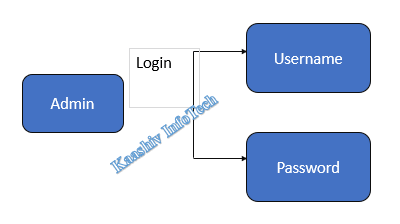
USER DETAILS MODULE
The new user needs to register their details before processing the website. The user has to fill the details and submit
Fields used in this module:
• Name : Name of the person
• Company Name : The company name of the user
• Address : The Address of the user
• Phone No : Phone No that the user use
• Email Id : Correct email id of the user
• Company Type : The company that the user belongs
MASTER DETAILS MODULE
In this Master Details module, it contains some sub modules
• Port Details Module
• MLO Master Module
• Cha Master Module
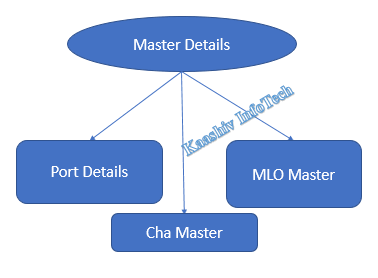
VESSEL OPERATOR DETAILS MODULE
The principal role of the Ship or Vessel Operator is to plan the voyage of the ship, arrange slings and consumables as well as appointing and instructing agents and stevedores. A Ship or Vessel Operator must be a team player. This module gives the details about the vessel operator
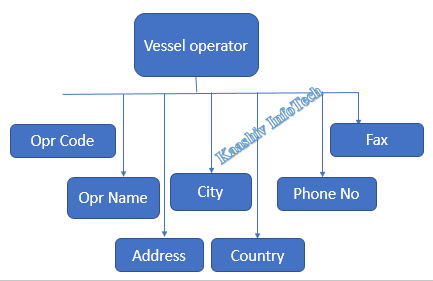
VESSEL DETAILS MODULE
Vessel Details Module gives the details about the vessel or ship. The vessel details are vessel code, vessel name, vessel voyage number, vessel length on average (loa), vessel from port, vessel to port, vessel capacity, actual time of berthing (atb), actual time of unberthing, expected time of berthing, expected time of unberthing. It find dead-weight-tonnage, Gross Tonnage and the Year of Build in vessel details
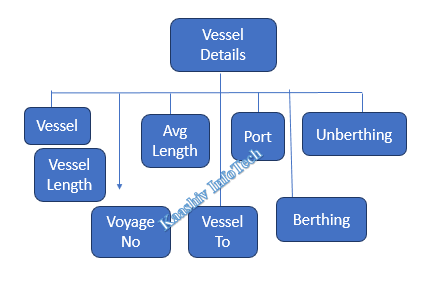
CONTAINER DETAILS MODULE
Container designed to be moved from one mode of transport to another without unloading and reloading. This module gives details about the container. For the containers to be exported store rent is calculated from the date & time of gate-in to the date and time of loading into the vessel.
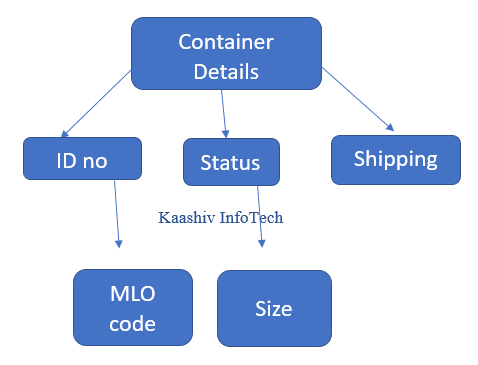
SHIPPING TRANSACTION DETAILS MODULE
Shipping Transaction modules gives the entire transaction process done in a ship. The details of the container are container no., vessel code, shipping status, from location, to location, job confirmation, source port code, destination port code. It was also called Exim Module. The Exim tariff contains the details of the container such as container ID, Booking Date, and price.
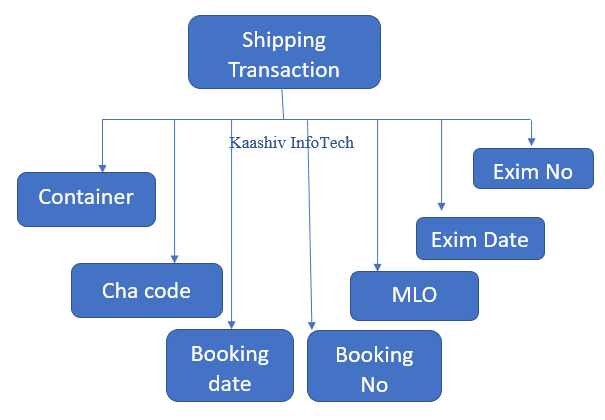
ISO CERTIFIED - MINI PROJECTS FOR MECHANICAL :
KaaShiv Offers, Mini projects for mechanical. Mini project for mechanical includes Block Chain, Artificial Intelligence, Machine Learning, Python and R programming, Application Development, Web designing and Networking . This internship includes the topics related to mini projects for mechanical 2nd year, mini projects for mechanical 3rd year with circuit diagram.This company runs by,
• 10 Years Awarded Microsoft Most Valuable Professional
• Google Recognized Experts
• Cisco Recognized Certified Experts
• Microsoft Awarded Certified Experts
• Robotics Experts
• HCL Technologies Awarded Expert
Trainers at KaaShiv InfoTech are real-time Software / IT professionals worked in leading MNCs like,
• CTS,
• Wipro,
• TCS,
• Infosys,
• Accenture and
• Mindtree.
The Course curriculum for mini projects for mechanical is carefully researched and prepared by professionals from MNC to meet the demands expected in the IT industry. After completing the mini project Training in Chennai at KaaShiv Infotech, students will be familiar with the Software development process followed in IT industry. Below are some of the insights of our mini projects program for mechanical.
• Real-time project development and Technology Training by Microsoft Awarded Most Valuable Professiona
• mini projects for mechanical students involves Full practical training
• Hardware and software tools full support
• Technology training
• Placement training
• Full documentation and report analysis
• R & D projects
• Industrial exposure
• Endorsing Corporate skills
WHAT IS MINI PROJECT ?
• The mini Projects plays a crucial role in the teaching-learning process.
• It is also a way of identifying the ability of the student to perform an industrial project or applied research linked to the knowledge discipline.
• A project is defined as an effort to create or modify a specific product or service.
• Projects are temporary work efforts with a clear beginning and end.
• mini project (or program) any undertaking, carried out individually or collaboratively and possibly involving research or design, that is carefully planned (usually by a project team) to achieve a particular aim.
WHAT ARE THE BENEFITS GAINED BY DOING MINI PROJECT :
• mini projects if done well can add a lot of credibility to your profile.
• And especially your mini projects building experience can help you perform well in core job placements & higher studies admission interviews.
TIPS TO SELECT GOOD MINI PROJECTS:
• Analyze the current trends
• Focus your mini projects on any social issue
• Get expert’s assistance whenever possible
• Research about the mini projects done by your seniors
• Refer the research journals published by scholars
• Check the feasibility of your mini projects
• Work with organizations like Kaashiv InfoTech
WHY, MECHANICAL STUDENTS MINI PROJECTS SHOULD BE A REAL TIME MINI PROJECTS ?
• mini projects for mechanical students provides a real time exposure for the mini projects for mechanical students on the latest and trending technologies. Below are some of the Top jobs in the IT Industry Job Openings ,
• Software Developers – Good in Python, Machine Learning, Data Science and AI programming
• BlockChain Administrators
• IOT Specialists
• Cyber Security
• Web Application Developer – Web Designers
• Information Security Analyst – Security Specialist
• Network Engineers / Analyst
KaaShiv Infotech, mechanical Student mini projects - programme hornes you in the above said skills / job roles from basics to Advanced.
MINI PROJECTS FOR MECHANICAL - PROGRAMME HIGHLIGHTS :
• mini projects for mechanical program duration: 5days/ 10days / Or Any number of days
• Training hours: 3hrs per day
• Software & others tools installation Guidance
• Hardware support
• mini projects for mechanical Report creation / Project Report creation
• mini projects for mechanical students based 2 projects ( real time)
• Mini project Certificate & Inplant Training Certificate & Industrial exposure certificate + (Achievement certificate for best performers)
ADVANTAGES OF OUR- MINI PROJECTS FOR MECHANICAL :
• Get Real Work Experience
• Get a Taste of Your Chosen Field
• Start Networking
• Helps You Choose a Speciality
• Helps You Become More Self-Confident
• Boosts Your CV
• Increases Your Market Value
MINI PROJECTS FOR MECHANICAL - MATERIALS :
• mini project for mechanical student , includes Materials after the internship programme
• Technological guidance and materials will be shared in entire year for the students to mold technically.
• Our be student involves Free Projects at the end of the programme.
QUERIES OR CONTACT DETAILS :
Venkat (7667662428) and Asha (7667668009)
Email ID: kaashiv.info@gmail.com , priyanka.kaashiv@gmail.com
MINI PROJECTS FOR MECHANICAL- PROGRAMME DURATION :
1 months / 2 months / 3 months to 6 Months ( Any Number of Days - Based on student preferences)
WHO CAN ATTEND THIS MINI PROJECTS FOR MECHANICAL PROGRAMME :
Mini projects for mechanical - Programme can be attended by the students who are looking for mini projects for mechanical/ mini projects for mechanical 2nd year/mini projects for mechanical 3rd year/mini projects for mechanical 4th year
MINI PROJECTS FOR MECHANICAL- PROGRAMME OUTCOME :
1. Student will be specialized in Block Chain, Artificial Intelligence, Machine Learning, Python and R programming, Application Development
, Web designing and Networking concepts (Basics to Advanced)
2. Covering 45 concepts
3. Students will be getting trained in / writing 45 Programs – Will change based on the durations of the program.
4. 2 Projects and project documents will be given at the end of the program
REFERENCE YOUTUBE URL FOR MINI PROJECTS FOR MECHANICAL :
Check our Internship Training sample videos at this URL –
www.youtube.com/channel
REGISTRATION LINK FOR – MINI PROJECTS MECHANICAL :
mini projects for mechanical - Offline - Office training
Fill our online Internship form
MINI PROJECTS FOR MECHANICAL – DEMO LINK :
Check out our Sample mini project for mechanical Content for the training
kaashivinfotech.com/inplant-training-in-chennai-for-cse-demo
CHECK OUR PREVIOUS TESTIMONIALS FROM STUDENTS FROM DIFFERENT COUNTRIES AND DIFFERENT STATES :
www.kaashivinfotech.com/testimonials/
CHECK OUR STUDENTS FEEDBACK ON OUR - MINI PROJECTS FOR MECHANICAL:
mini projects for mechanical- Feedback - inplant-training-feedback /
mini projects for mechanical - Feedback - internship-feedback
CHECK OUT THE COLLEGES ATTENDED OUR FINAL YEAR PROJECT FOR MECHANICAL:
internship-and-inplant-training-attendees/
CHECK OUR SOCIAL SERVICE YOUTUBE CHANNELS :
www.youtube.com/channel
Check our Social Service youtube channels
REAL TIME PROJECT :
We ranked Top 200 technological companies in Tamil Nadu, Click here to view
MORE ON OUR, MINI PROJECTS FOR MECHANICAL:
In our, internship on mini projects for mechanical- programme below are following different kind of programmes focused such as,
1. Mini projects for mechanical (or) paid Mini projects for mechanical,
- Kaashiv Provides an in-depth knowledge of software Platform and other relevant software technologies.
2. Mini projects for mechanical work from home – Our company provides facility for the students to learn from home as an mini projets for mechanical based on latest technological trends.
3. Mini projects for mechanical report – Reports are also provided for the Mini projects for mechanical students in our company related
4. Mini projects for mechanical jobs – 100% Job assistance will be provided for the students to gain practical knowledge during the Mini projects for mechanical period in our company.
5. Mini projects for mechanical summer / Winter internship 2019/2020 – Summer / Winter holiday internship in mini projects will be given to the student based on the developer knowledge base.
6. Mini projects for mechanical interview questions – We provide top trending and frequently asked question for the intern students during the internship period based on software development and trending technologies.
7. Mini projects for mechanical test – Based on the students request, if you are looking for any test to validate your knowledge. we are ready to provide the same.
8. Mini projects for mechanical certificate – Industry recognized certificates will be provided for the students who perform internship in our company based .
9. Mini projects for mechanical online– Learn Mini projects for mechanical from home, our company perform internship through online too.
10. Mini projects for mechanical ppt / projects report – We provide Mini projects for mechanical based ppts. projects and project reports as materials after the internship in our company.
11. Free Mini project for mechanical- Our company will provide Mini projects for mechanical the best students of kaashiv infotech.
12. Project For Diploma mini projects for mechanical – We offer project for the diploma mini project for mechanical students in our company.
13. Mini project for mechanical 2nd Year – Our company offers you mini projects for be the above students.